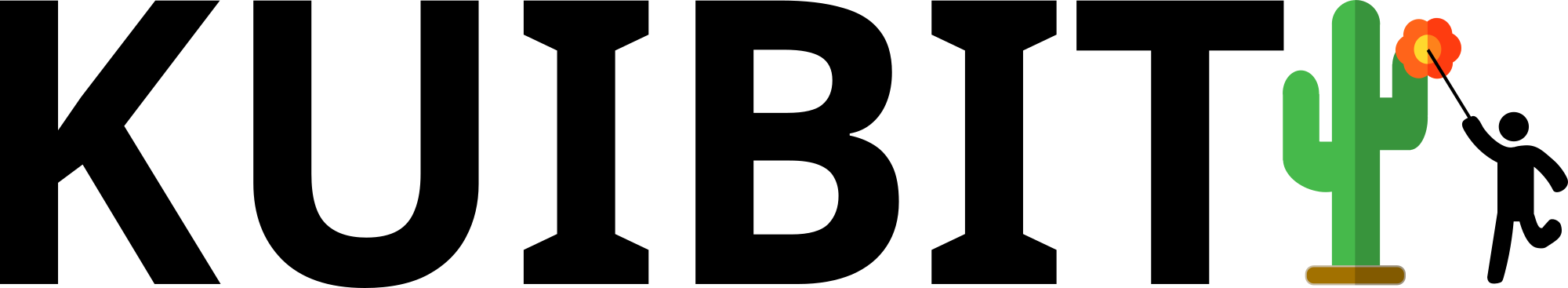Working with multipolar decompositions¶
Gravitational waves are typically studied in terms of their multipolar
decompositions \((l, m)\). In Einstein Toolkit, Multipoles is
responsable for computing these quantities, which can be read and analyzed by
cactus_multipoles (Reference on kuibit.cactus_multipoles). Since the main application is gravitational waves, we
will use the word “detector” to mean “radius of the sphere where the multipoles
are computed”.
Accessing multipole data¶
cactus_multipoles has three main classes to work with multipoles.
The most basic one is MultipoleOneDet. All the three different
classes can be printed to see what is the content.
Note
The classes MultipoleOneDet and MultipoleAllDets are
not designed to be initialized directly. They should be obtained using
SimDir.
MultipoleOneDet¶
MultipoleOneDet represent the entire available multipolar
decomposition for one variable on one radius.
You can see the available values of l and m with the available_lm attribute.
MultipoleOneDet is like a dictionary, so you can access the variables
with the bracket operator, alternatively you can call with parentheses:
# Assuming mdet is a MultipoleOneDet
l2m2 = mdet(2,2)
l2m2 = mdet[(2,2)]
These are TimeSeries for the requested multipole. Conviently, you
can loop over the available multipoles:
for l, m, mult_ts in mdet:
# do stuff
MultipoleOneDet has a useful to method to operate on each single
multipole component and accumulate all the results. This is a convenient way to
“loop over all the monopoles” performing some operation. This is how, for
example, get_strain() is computed. This method,
total_function_on_available_lm() takes as input a function. This
function will be called with function(mp_timeseries, mult_l, mult_m,
mult_r), plus all the additional arguments and keyword arguments that are
passed to total_function_on_available_lm(). Hence, the function has
to have a compatible signature. In case some of the quantities passed are not
used, you can always add a *args* to the argument of your function to
capture them.
MultipoleAllDets¶
MultipoleAllDets collects all the MultipoleOneDet
for a given variable and multiple radii. available_lm can be used to see
what multipoles are available and radii to see which radii. In case you want
to check, you can use the method has_detector(l, m, re)().
MultipoleAllDets is similar to class:~.MultipoleOneDet with the
:py:exception that the index is the radius and the return value is a
:py:MultipoleOneDet.
# Assuming mall is a MultipoleAllDets
mul_r100 = mall(100)
mul_r100 = mall[100]
mull_r100 is a MultipoleOneDet, so to access a specific timeseries
you have to use another bracket or parentheses operator:
l2_m2_r100 = mall[100][(2,2)]
Once again, MultipoleAllDets can be looped over, with the difference
that the loop is on the radii.
You can quickly obtain the outer most detector with the outermost attribute.
This returns a MultipoleOneDet.
MultipolesDir¶
MultipolesDir organizes all the variables for which there’s
multipole information available. The structure is similar to
ScalarsDir: MultipolesDir is a dictionary like
object and the keys are the names of the variables and the values are
MultipoleAllDets. So we can see the three levels of multipoles:
MultipoleOneDet is one variable, one radius;
MultipoleAllDets is one variable, multiple radii;
MultipolesDir is multiple variable, multiple radii.
MultipolesDir is initialized by providing a SimDir.
The class finds both ASCII file and h5 files with multipole information. These
files are read when needed, with h5 files having precedence. As in
ScalarsDir, there are three ways to access data:
# Assuming mdir is MultipolesDir
psi4 = mdir['Psi4']
psi4 = mdir.get('Psi4')
psi4 = mdir.fields.psi4
The return value is a MultipoleAllDets, so to obtain a timeseries
for the \(l = 2, m = 2, r=100\) monopole:
psi4_l2_m2_r100 = mdir['Psi4'][100][(2,2)]
Or, alternatively you can combine the other possiblities described.