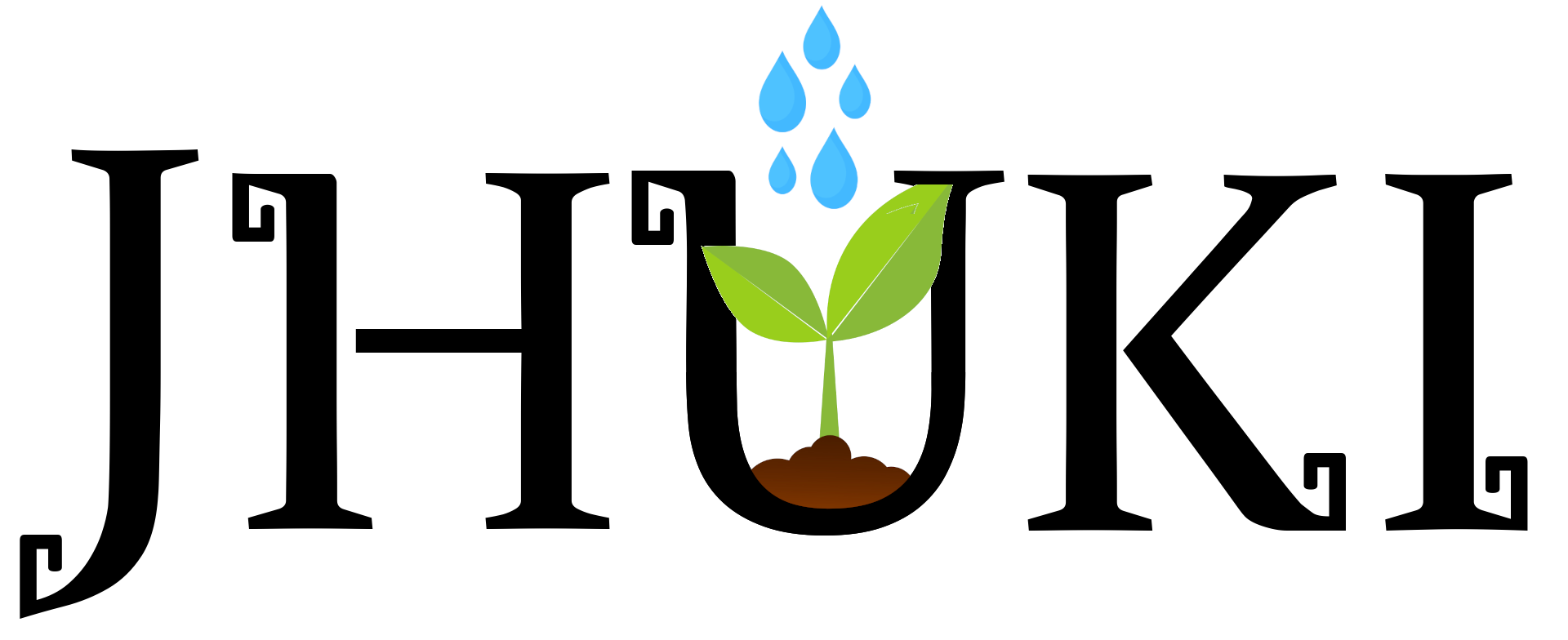Reference on jhuki.grid¶
The grid module provides infrastructure to work with the grid
structure of a simulation.
The module provides a class RefinementCenter which contains all
information for the refinement structure around a given refinement center. One
or more RefinementCenter objects form a Grid, which
has the entire information on a computational grid. The object can produce
parfile code or can be printed to give an overview of the grid structure.
One of the most important functions provided in this module is
set_dt_max_grid(). The function takes two arguments: a
Grid and the maximum timestep that you want the grid to have. The
return value is a new Grid which is identical to the input one,
with the exception that the timestep of the outermost refinement levels is
synced so that the maximum timestep on the grid is the one you provided. This
function is important because it can be used to produce grids that satisfy CFL
conditions (like the ones due to damp_lorenz or eta_beta).
Another useful function is create_twopunctures_grid(), which takes a
TwoPunctures and returns a grid built on top of it.
Warning: at the moment we only support grids in which the three dimensions are the same in resolution and extent.
- class jhuki.grid.Grid(refinement_centers, outer_boundary, num_ghost=3, symmetry=None, tiny_shift=False)[source]¶
A grid is a collection of
RefinementCenterobjects. For example, a binary black hole simulation will likely have twoRefinementCenter, centered each black hole.This class immutable.
- Variables
outer_boundary (float or None) – Radius of the outer boundary of the overall grid. We assume that it is the same for the three directions.
num_levels_with_dt_coarse (int) – How many refinement levels should have the same dt as the coarsest refinement level. This will translate to Carpet::time_refinement_factors. The minimum is 1 (the coarsest level itself). This is extracted from the refinement center with the most number of levels.
max_num_refinement_levels (int) – Maximum number of refinement levels on the grid.
refinement_centers (list or tuple of
RefinementCenter) – Input list, sorted bycenter_num.dx_coarse (float) – Resolution on the coarsest level.
dt_coarse (float) – Timestep on the coarsest level.
cfl_coarse (float) – Courant factor on the coarsest level.
center_with_most_levels (
RefinementCenter) – Refinement center that has the largest number of levels.symmetry (str, or None) – If None, no symmetry is not enabled. If ‘x’, ‘y’, or ‘z’, enable reflection symmetry along that axis. If ‘xy’, ‘yz’, or ‘xz’, enable reflection symmetry along two axis. If ‘xyz’, enable octant symmetry. If 90 or 180, enable rotational symmetry (about the z axis). Rotational symmetry is the kind of symmetry that exists for a single black hole (90), or for identical binary (180). Activate both rotational and reflection symmetries with 90z or 180z.
num_ghost (int) – Number of ghost zones.
Constructor.
The different refinement centers that form a grid must be compatible. They must have different
center_num(as they identify different refinement centers) and compatible resolutions and timesteps in the outer levels. They can have different number of levels.- Parameters
refinement_centers (list or tuple of
RefinementCenter) – List of mesh refinements corresponding to the various different centers.symmetry – If None, no symmetry is not enabled. If ‘x’, ‘y’, or ‘z’, enable reflection symmetry along that axis. If ‘xy’, ‘yz’, or ‘xz’, enable reflection symmetry along two axis. If ‘xyz’, enable octant symmetry. If 90 or 180, enable rotational symmetry (about the z axis). Rotational symmetry is the kind of symmetry that exists for a single black hole (90), or for identical binary (180). Activate both rotational and reflection symmetries with 90z or 180z.
tiny_shift (bool) – Apply a tiny (subpixel) shift to the outer boundary so that the point (0,0,0) is not on the grid. This is hard-coded to be 1/7 of a pixel.
num_ghost (int) – Number of ghost zones.
- Variables
outer_boundary (float or None) – Radius of the outer boundary of the overall grid. We assume that it is the same for the three directions.
- property parfile_code¶
Return the code you would put in your parfile.
- property rl_synced_every¶
Number of iterations at which all the refinement levels are at the same time.
- Return type
int
- property time_refinement_factors¶
Return parameters for Carpet to set up time_refinement_factors.
- class jhuki.grid.RefinementCenter(refinement_radii, dx_fine, cfl_fine, center_num=1, position=(0, 0, 0), num_levels_with_dt_coarse=1)[source]¶
The
RefinementCenterclass contains all the information related to the grid structure around one single refinement center. This is not the entire grid structure for a simulation (unless you have only one refinement center).This class is immutable.
To understand this class always keep in mind the following example, where we draw a simple grid with three refinement levels (two refinement radii). The numbers 500, 250, 125, 0 are hypothetical refinement radii that you would put in CarpetRegrid.
..code-block:
|------------------|------------------|------------------| 500 250 125 0 O.B. R.R. 1 R.R. 2 R.L. 0 R.L. 1 R.L. 2
- Variables
refinement_radii (list of float) – Radii over which a change in refinement happens. This is what you would write in CarpetRegrid. Refinement levels are always stored from the largest to the smallest (as in Carpet).
center_num (int) – Identifier of the current mesh refinement hierarchy in the context of the entire grid. In CarpetRegrid, you specify num_centers, then each hierarchy is identified with numbers from 1 to num_centers. This is that number.
position (list or tuple of float) – (x, y, z) position of the refinement center in the overall grid.
dx_fine (float) – Resolution at the finest level (near the center). We assume that the three directions have the same resolution.
cfl_fine (float) – CFL number at the finest level (near the center). This is dt_finest/dx_finest.
dt_fine (float) – Timestep at the finest level (near the center).
num_levels_with_dt_coarse (int) – How many refinement levels should have the same dt as the coarsest refinement level. This will translate to Carpet::time_refinement_factors. The minimum is 1 (the coarsest level itself).
num_refinement_radii (int) – Number of radii over which a change in refinement happens. This is not the number of refinement levels (while the two are off by one). This is the number of radii in CarpetRegrid.
num_refinement_levels (int) – Number of distinct refinement levels. This is the same as the number of different resolutions over a grid and it is equal to the number of refinement radii + 1.
Constructor.
- Parameters
refinement_radii (list of float) – Radii over which a change in refinement happens. This is what you would write in CarpetRegrid.
center_num (int) – Identifier of the current mesh refinement hierarchy in the context of the entire grid. In CarpetRegrid, you specify num_centers, then each hierarchy is identified with numbers from 1 to num_centers. This is that number.
position (list or tuple of float) – (x, y, z) position of the refinement center in the overall grid.
dx_fine (float) – Resolution at the finest level (near the center). We assume that the three directions have the same resolution.
cfl_fine (float) – CFL number at the finest level (near the center). This is dt_finest/dx_finest.
num_levels_with_dt_coarse (int) – How many refinement levels should have the same dt as the coarsest refinement level. This will translate to Carpet::time_refinement_factors. The minimum is 1 (the coarsest level itself).
- property cfl¶
Return dt/dx at every level.
- Returns
Courant factor on every refinement level.
- Return type
tuple
- property dt¶
Timesteps at each refinement level.
- Return type
tuple of float
- property dx¶
Grid spacing at each refinement level.
- Return type
tuple of float
- dx_at(radius: float) float[source]¶
Return dx at the given radius.
- Parameters
radius (float) – Distance from the center.
- Returns
Resolution at given point.
- Return type
float
- get_summary(outer_boundary=9999.999)[source]¶
Return a summary of all the refinement levels.
- Parameters
outer_boundary (float or None) – Outer boundary of the grid. Used only for the aesthetics of having a table full of data. If None, a large number full of nines will be used.
- property parfile_code¶
Return the code you would put in your parfile.
- property rl_synced_every¶
Number of iterations at which all the refinement levels are at the same time.
- Return type
int
- jhuki.grid.create_twopunctures_grid(two_punctures: Union[jhuki.twopunctures.TwoPunctures, jhuki.twochargedpunctures.TwoChargedPunctures], points_on_horizon_radius: int, minimum_outer_boundary: float, cfl_num: float = 0.45, horizon_padding_points: int = 5, skip_radii: Optional[Iterable[int]] = None, **kwargs)[source]¶
Create a grid centered around a given two punctures.
The grid has three identical refinement centers: two on the punctures and one in the center.
The construction of the grid starts by estimating the horizon radius. Then, the horizon is covered with
points_on_horizon_radius. From there, refinement levels are added until theminimum_outer_boundaryis reached. Radii are placed at powers of 2 from the central one, unless the index is in theskip_radiilist. For example, ifskip_radii = [2, 3], and the refinement boundaries are supposed to be[1, 2, 4, 8, 16], the actual one will be[1, 2, 16]. This is useful to encompass regions of space with the same resolution. Indices are counted from the innermost.This function does nothing fancy about the mass ratio: it simply considers the smaller horizon and creates the grid starting from there.
Unknown arguments are passed to the constructor of
Grid.- Parameters
two_punctures (
TwoPuncturesorTwoChargedPunctures) – Two punctures for which the grid has to be created.points_on_horizon_radius (int) – Desired number of grid points on the radius of the smaller horizon.
minimum_outer_boundary (float) – Minimum outer boundary that the grid has to have
cfl_num (float) – CFL factor for the finest refinement level
horizon_padding_points (int) – Add this number of points to the innermost refinement level.
skip_radii (list of int) – Do not add to the grid refinement boundaries with these indices.
- Returns
Grid built on top of the given two punctures.
- Return type
- jhuki.grid.set_dt_max(ref_center, dt_max)[source]¶
Return a new
RefinementCenterwith maximum timestep smaller than the given one. This is achieved by changing the parameter ~.num_levels_with_dt_coarse.This function is smart enough to preserve existing synced levels, so you can apply it as many times as you want (for diverse conditions).
This function is very important! Several equations have a maximum timestep allowed for numerical stability (e.g., the shift gauge evolution equation and its parameter eta_beta).
- Parameters
ref_center (
RefinementCenter) – Grid that has to be adjusted.dt_max (float) – Maximum allowed timestep.
- Returns
New grid with maximum timestep smaller than
dt_max.- Return type
- jhuki.grid.set_dt_max_grid(grid, dt_max)[source]¶
Return a new
Gridwith maximum timestep smaller than the given one.This is achieved by applying
set_dt_max()to each refinement center.This function is very important! Several equations have a maximum timestep allowed for numerical stability (e.g., the shift gauge evolution equation and its parameter eta_beta).